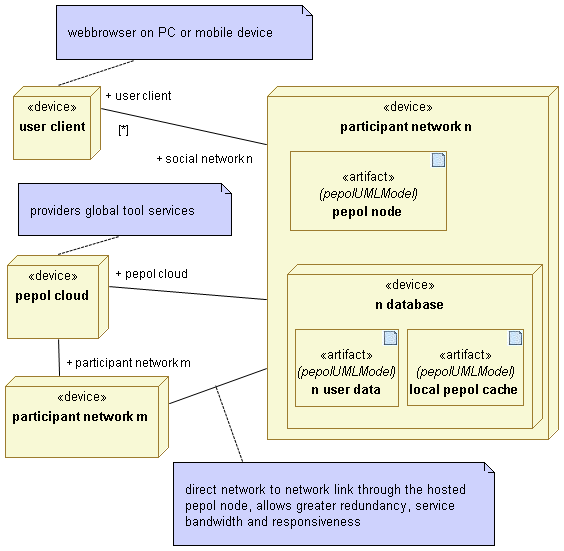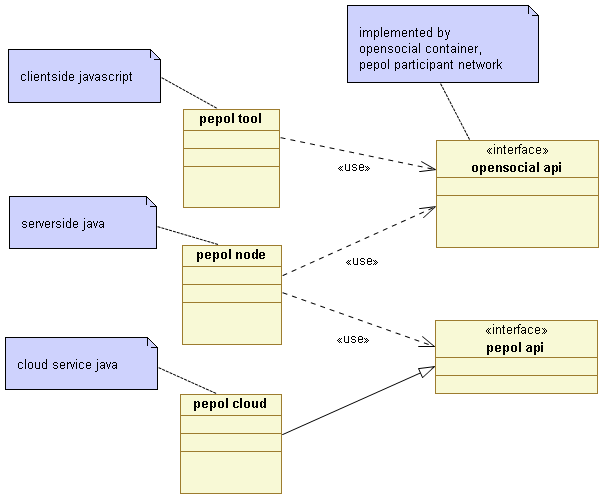PePol development project - developer guide
General info
As part of the growing movement towards a sustainable, peaceful future, PePol is about supporting and inspiring effective, collective action.
PePol provides a set of cross-network tools that make it easier to turn ideas into actions and find what you're looking for, by allowing you to better search, share and collaborate across your existing networks.
The PePol tools will conform to the OpenSocial specification, 0.9 or above.

We are currently at the planning and initial development phase.
Getting started
This page will be updated as the project progresses.
We use Eclipse IDE for Java EE Developers, with the following plugins:
- Google appengine (we will code in a 'cloud agnostic' fashion and are using appengine for initial development)
- OSDE
For UML we currently use PapyrusUML plugin. Not used UML before? Not to worry, it's fairly straight forward. Using it helps to arrive at a well thought out design and allows others to understand broadly what's going on without drawling through code. For a nice UML intro see John Deacon's guide here. There are a few steps to getting PapyrusUML working:
- From Eclipse go to 'install new software' and add the update site: http://www.papyrusuml.org/home/liblocal/docs/updates/papyrus (You will need the MDT plugin from http://download.eclipse.org/modeling/mdt/updates/releases/ before hand, if not already installed.)
- For the code generation you need this update site for some of the dependancies: http://www.acceleo.org/update Install Acceleo
- Now install the Java generation add-in from:
http://www.papyrusuml.org/home/liblocal/docs/updates/papyrus-extensions - You're not done, if you want to get image export (partially) working. Go through the instructions here. When manually installing all the plugins (there is no update site for them), be sure to put them in the 'dropins' folder of your Eclipse installation (after creating the directory structure: eclipse->[plugins, features], if it doesn't already exist within the dropins directory). Don't forget the logging plugin.
- After you've done this and restarted Eclipse it should be working (accept for SVG and PDF export. EPS seems ok, along with raster formats). You may, however, find that the Papyrus perspective or project type doesn't appear. If this happens check if it's an issue with the configuration files in '[Eclipse install dir]/configuration'. Move the osgi and equinox related folders elsewhere and restart Eclipse. This should fix it. (You can then replace the config folders one by one making sure Papyrus still functions.)
- Phew! You're set for working with UML in Eclipse
There are now some UML diagrams you can download, so you can get a clearer picture of what we're working towards. Have a look at these and familiarize yourself with the development environment and take a look at the opensocial api spec. If you apply to contribute to the project, we'll contact you to coordinate efforts.
Here is a deployment and top level class diagram showing broadly how PePol will work.